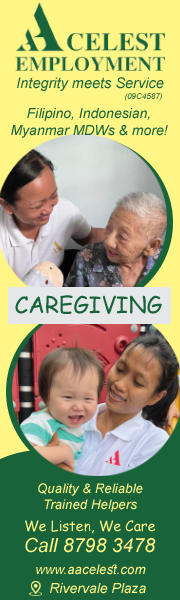All you want to know about how to scan and insert picture into NetMaid...
Picture Scanning
You can send them by courier, express mail, or normal mail to Net4Com address, and clearly label the Name or Code number of the maid on the picture. Netmaid will charge you a nominal fee for this service.
We will try to insert the picture on the same day after receiving it, or at most, the next working day. However, you must first enter the data of the maid before we can insert the corresponding picture.
You must first have a scanner. If you do not already have a scanner, buy one. Scanner is quite inexpensive at less than S$200.
Most computer screen has a resolution of less than 100 dpi, purchasing a scanner with higher dpi does not improve the quality of the picture when viewed on the screen.
Yes, please save the file in JPEG (or .JPG) format, this is the most suitable format for photographs.
Yes, please ensure the picture you inserted is of the dimensions specified below. Otherwise, the picture, though accepted by the system, will not be available for display immediately. [We need to re-size it before it will be displayed.] This is to ensure the NetMaid system retain the consistent look and quality to all users.
- The dimension of the passport size picture must be exactly 100(W) x 125(H) pixels.
- The dimension of the full-size picture must be 375(W) x 480(H) pixels or smaller.
You may use any image processing software to re-size the picture to the required dimensions. However, if you don't have a preference, we recommend the Microsoft Photo-Editor or free software Paint.NET.
Paint.NET is free image and photo editing software for computers that run Windows. It features an intuitive and innovative user interface with support for layers, unlimited undo, special effects, and a wide variety of useful and powerful tools. You can download Paint.NET from its website.
When re-sizing picture, remember to retain the aspect ratio of the picture, otherwise the picture may distort and also the quality of the picture may suffer.
Your browser could be still caching the old picture. You can clear your browser cache by "refreshing" or "reloading", or you can simply exit and re-start your browser.